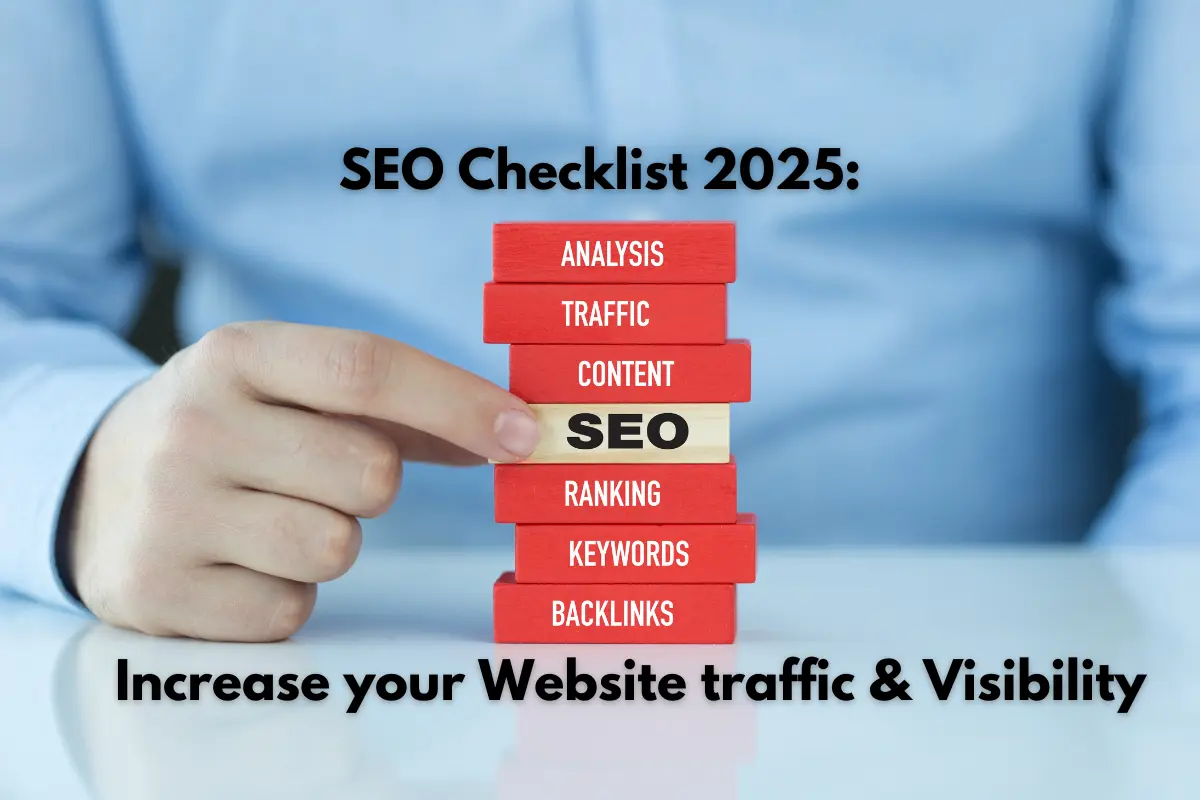Before you watch AI videos this year, we will create an SEO strategy for 2025. This SEO checklist 2025 will help your website, business, and e-commerce store grow faster than your competitors.
We will look at a checklist of 10 points. By following this, you can find new sources for your website’s traffic, visibility, and rank.
What do we want to achieve for your website?
Traffic, Visibility, and Rank in Google then do this:
Audit the website and find opportunities for more traffic and visibility.
Unravel technical issues that have been blocking your website’s visibility and traffic.
Look at website content and find and develop new creative and strategic options.
If you achieve these three objectives through this checklist, then in 2025, your website’s traffic and visibility will increase no one can stop you even Google.
Let’s start the SEO Checklist for 2025!
Table of Contents
1. Domain Audit via Site Operator:
If you go to Google and search for your Site:(domain name), then you will see the URL of your website. I know this is not a secret tip, but we use it to see if the page is indexed or not.
That is the wrong method because the Site Operator does not give you 100% correct information about indexing.
You have to use the site operator to check if there is no test or staging domain left open for indexing, Google has indexed and traffic diverting on it. Also, in Site Operator, you use a naked domain name only without using HTTPS:// or WWW. So that Google can find every page of your website and your hidden subdomains.
Site Operator helps us find these types of hidden website pages, which we are not able to catch in any other type of audit. The bigger the website, the more loss this type of poor quality, and unwanted subdomains and pages cause. So find them and make them not indexed or unavailable for Search Engines.
Google Search: Site: your naked domain
Which method can you use to find out if your page is indexed or not?
You can take a unique portion of your page content and put it into Google to see if your page is indexed or not.
2. GSC Audit – Google Search Console:
Google Search Console is the primary tool that covers the organic part of our website. GSC is a very comprehensive tool, and it has a lot of information. You need to check these things in your GSC:
a. Pages with 5xx errors
b. Pages with 403 errors
c. Discovered/crawled, currently not indexed errors
d. Manual actions in the search console
e. Security messages in the search console
f. Removal requests in the search console
You can check these issue solutions on YouTube.
3. Google Analytics Audit:
Google Analytics can analyze the complete traffic of your website. Google Search Console only captures the traffic coming from pages. On the other hand, Google Analytics can measure the traffic coming from any source: paid traffic, organic, social media, and referral.
You can get more details of your website traffic. GA provides you with a lot of data, but you need to check these things:
a. Missing GA code on some pages. This happens more in custom-coded websites because developers may miss some pages or they might not be visible due to any mistake. However, if you have a CMS website like WordPress or Shopify, then it will work properly, and there will be no need to do anything.
b. Pages with 0/1 clicks from search?
c. Indexing bloat on the site?
What is Indexing bloat?
Index bloat occurs when many pages of your website get indexed but don’t attract any traffic.
Step 1:
Note your 0 to 1 click pages.
Step 2:
Go to Google Search Console and retrieve all your indexed page numbers.
Step 3:
Now, divide your indexed pages with 0 or 1-click pages. For example:
Total Index Pages: 1000
1 or 0 Click Pages: 600 = 1.6
If this number is less than <1.5, then there is index bloat on your website. That means you need to reduce such useless pages. If it’s more than >1.5, then it’s good.
4. Sitemap Audit:
A sitemap is not compulsory for indexing your website, but through a sitemap, you can tell search engines or Google bots which pages you want to index.
Which options do you have to check?
a. Is there a sitemap: Check and add a sitemap to your website.
b. Submitted in GSC: Add your sitemap URL to Google Search Console.
c. Clean and Clear Sitemap: Just add your important pages to the sitemap. Don’t add terms and conditions, privacy policy, and refund policy pages to the sitemap.
d. Indexed pages in Sitemap: Check if your indexed pages are available in the sitemap. If not, add them to the sitemap.
e. Remove 0/1 click pages from the sitemap: These types of low-quality and low-traffic pages have no place in the sitemap.
5. Robots.txt:
Through the robots.txt file, we tell search engines which pages they can crawl and where the URL of the sitemap is located.
a. Allow important pages/folders.
b. Allow category pages.
c. Add the sitemap URL.
6. Navigation Audit (Menu):
Your website is not just a homepage. There are a lot of internal pages, and users may access all these pages through your navigation menu.
The homepage of your website receives the most traffic, and if your website navigation is good, then visitors will navigate to your internal pages as well.
a. Make an intuitive menu for your users. It should be user-friendly, with responsive layouts, and visual clarity to enhance the user experience.
b. Connect internal pages with your menu, ensuring that they are linked appropriately.
c. Use breadcrumbs on your website.
7. Backlink Audit:
There are many tools to audit backlinks that provide a lot of data.
What will you see in the backlinks data?
a. Link to non-www or www: It’s important to maintain consistency in using either the www. version or non-www. version. If you’re receiving backlinks on the non-www. URL pattern while using the WWW. version everywhere, it can create problems and dilute the value of your links.
b. Don’t link to spammy websites.
c. Top pages must be the most linked.
d. Top pages must have the most internal links.
e. Get reputed links.
8. On-Page Audit:
On-page elements are crucial for your website. Let’s explore the important aspects:
a. URLs should be SEO-friendly: They should be concise and include your primary keywords.
b. Include Keywords in URLs, slug, title, images alt, and H1 & H2. You don’t have to force keywords everywhere, but it should feel natural.
c. Content length should be satisfactory:
There are topics where concise content is effective and others that require in-depth explanations. Decide the appropriate content length for blogs, articles, and web pages. It’s not a one-size-fits-all scenario; you’ll need to determine this based on the nature of your content.
d. Link to internal pages in the content.
9. Page Speed:
A while ago, the speed of the website was a separate, independent ranking signal, which we used to call the Page Experience Signal. Now, Google has included it in the Google Helpful Content System.
So, the speed of your website is still a ranking signal in itself, but it comes under the Helpful Content System. If your website speed is down or a particular page’s speed is slow, then the content may not be considered helpful by Google, regardless of how high-quality it’s written by a human. If the speed is low and not performing well, loading slowly on user devices, then Google will not consider it helpful.
Test your website in GTmetrix and Google Page Speed Insight.
10. Orphan Pages:
If your website has a page that you intentionally created and consider good, but it is neither linked to any main page, linked to a category page, nor connected to any other indexed page, that orphan page can significantly impact the SEO value of your website. The chances of it getting indexed and crawled are very low. How will a crawler or any user find its address? Moreover, the ranking of these pages is typically low.
You can identify these types of pages in Screaming Frog and rectify the issue by linking them to category pages or the main menu.
Bonus!!
404 Pages:
You can identify the error in Google Search Console as “Page not found,” indicating a 404 page. When you encounter the page not found an error in the GSC report, it’s crucial to take it seriously. Check the URL that Google is flagging as 404 – is it linked from somewhere on your website, such as other pages or navigation, or is it an external link from backlinks?
If the link is internal, correct it to resolve the issue. However, if it’s only used on external pages from backlinks that no longer exist, you can ignore the problem.
Any 404 URL should not be redirected to the homepage or any other page in bulk. Doing so has minimal benefits and may cause more harm.
When checking the 404 page on your website, don’t just focus on the design or the 404 messages on the screen. Use Google Developer Tools to verify that the 404 status code is displayed in red.
Conclusion:
By following these steps, you’ll not only enhance your website’s visibility and traffic but also position it for accelerated growth in the Google Search Engine Result Pages (SERP). Gear up for success in 2025 with a finely-tuned SEO strategy!